Installation
In the moment you need to have Python and needed modules installed locally and pypsbuilder must be installed from source. Just follow these steps:
1. Easiest way to install Python is to use Anaconda/ Miniconda/ Miniforge distribution. Download it and follow installation steps.
2. Download latest version of pypsbuilder and unzip to folder of your choice.
3. Use conda to create an environment from an
environment.ymlfile. Open the terminal, change directory where you unzip the source and execute following command:$ conda env create -f environment.yml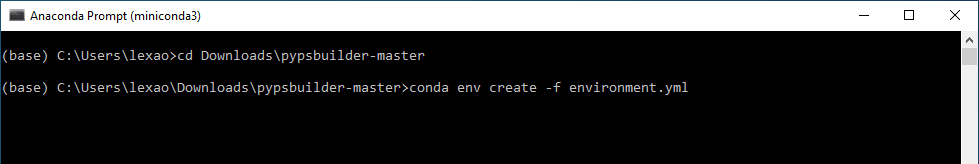
Activate the new environment and install from current directory:
$ conda activate pyps (pyps) $ pip install .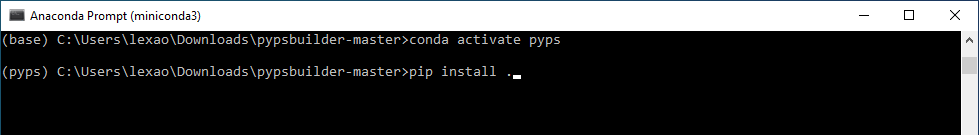
Alternatively, you can use pip to install pypsbuilder:
(pyps) $ pip install pypsbuilder
Upgrade to latest version
You can anytime upgrade your existing pypsbuilder to the latest released version:
(pyps) $ pip install --upgrade pypsbuilder
or to latest master version at github:
(pyps) $ pip install --upgrade https://github.com/ondrolexa/pypsbuilder/archive/master.zip